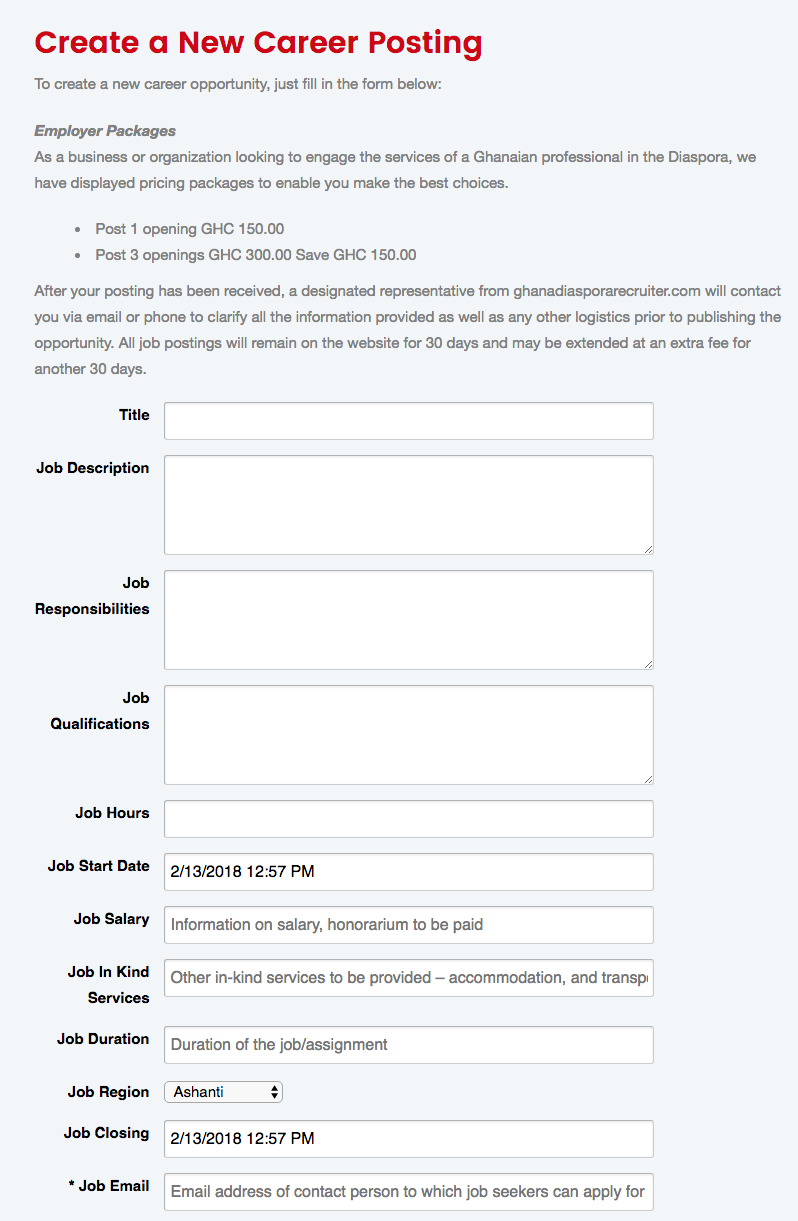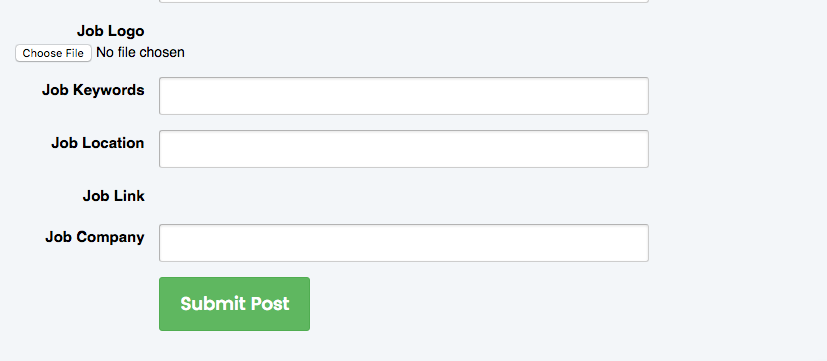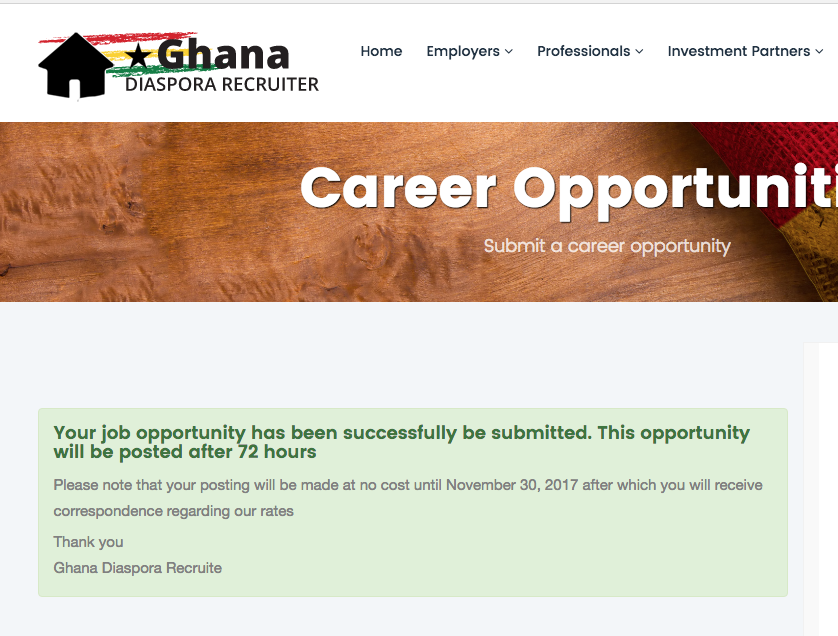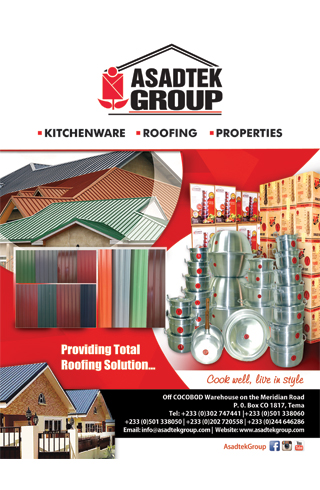Ghana Diaspora Recruiter
“Harnessing international skills for national development"
Step by Step Guide for Employers
This is a step by step guide for employers and organizations on creating your profile as well as posting a career opportunity.
Step 1:
Create your profile. From the home page click on the button:
Create Your Company Profile to Post Career Opportunities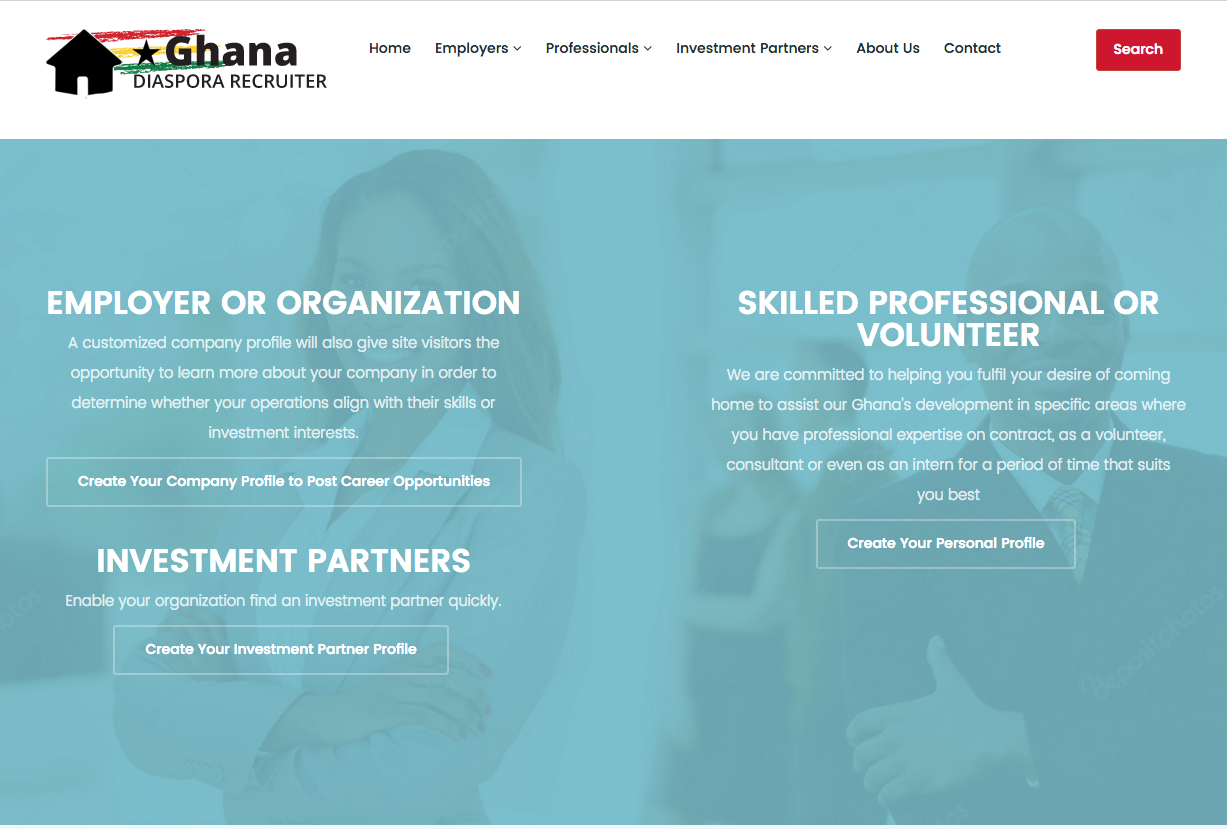
Step 2:
Fill in all fields in the application form. Note: every account must use a unique email address. Click Register
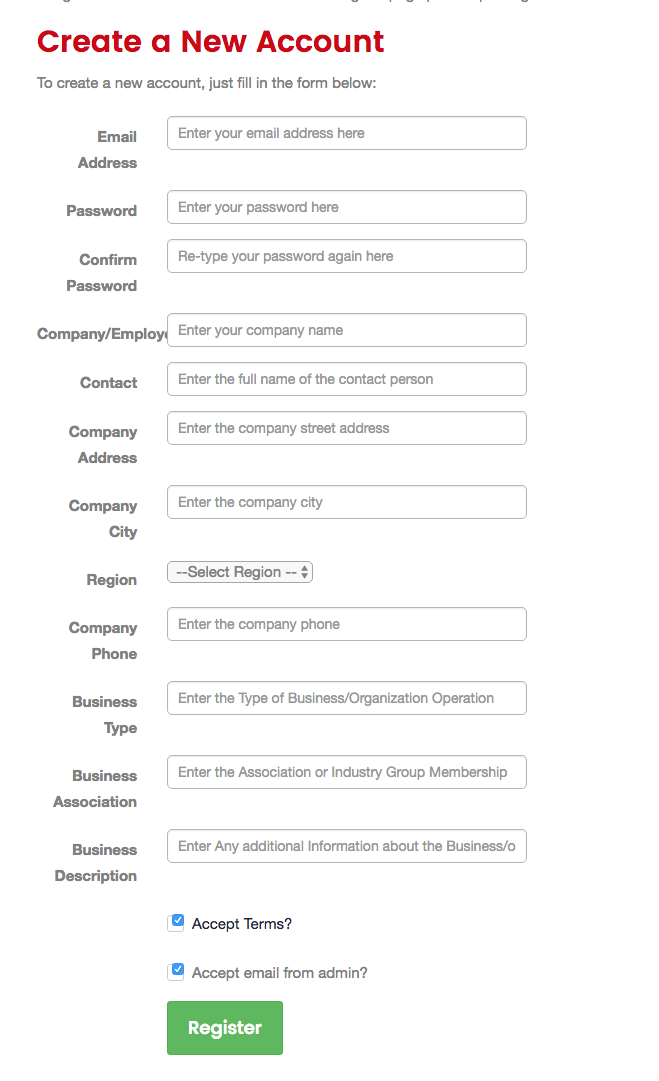
Step 3:
Once you register your account must be approved by our admin. Please wait up to 2 business days for your account to be approved. You will receive an email when your account is approved. Once approved you can return to the website to post career opportunitites.
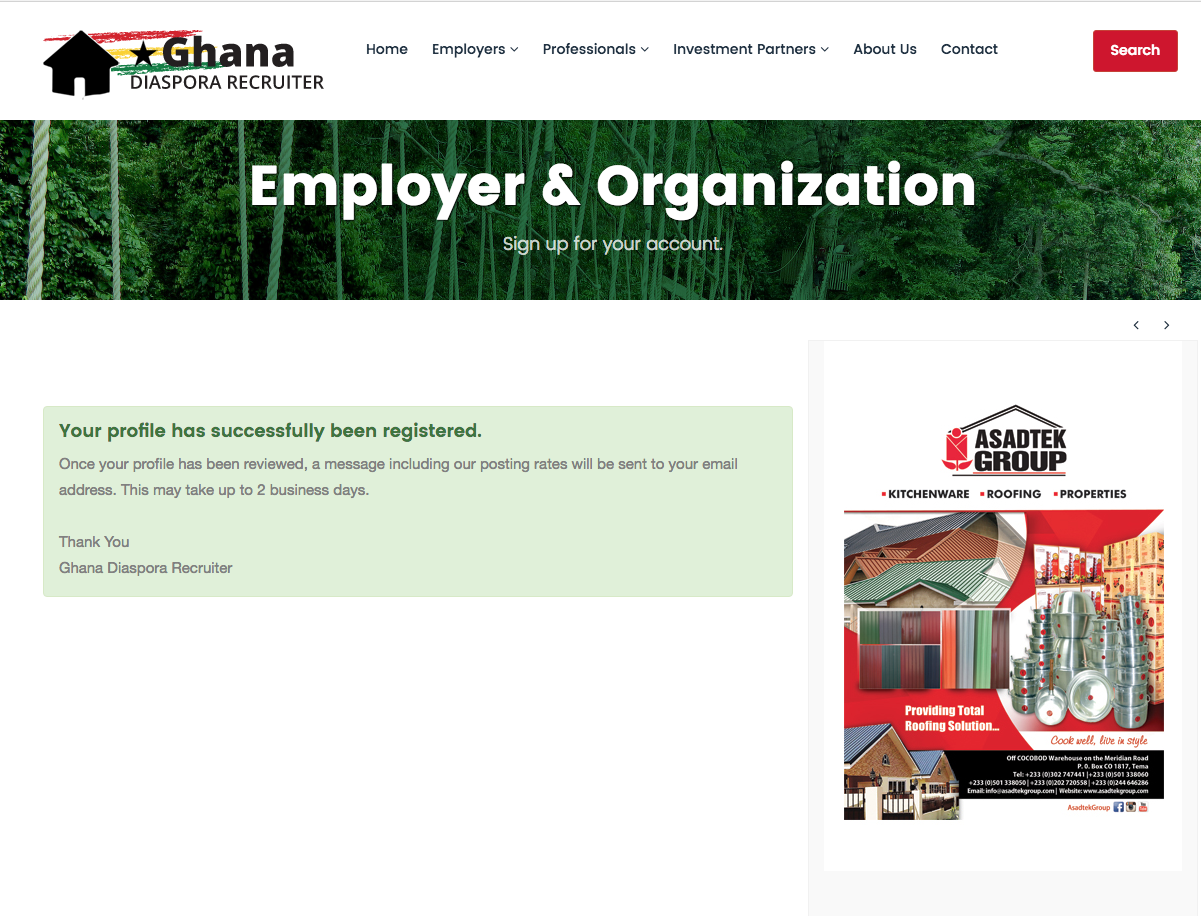
Step 4:
Post career opportunitites. Once your acount is approved you must first login to post a career opportunity. From the main menu Click on Employers > Create Career Opportunity. You will be asked to login using the email and password you created when you registered.
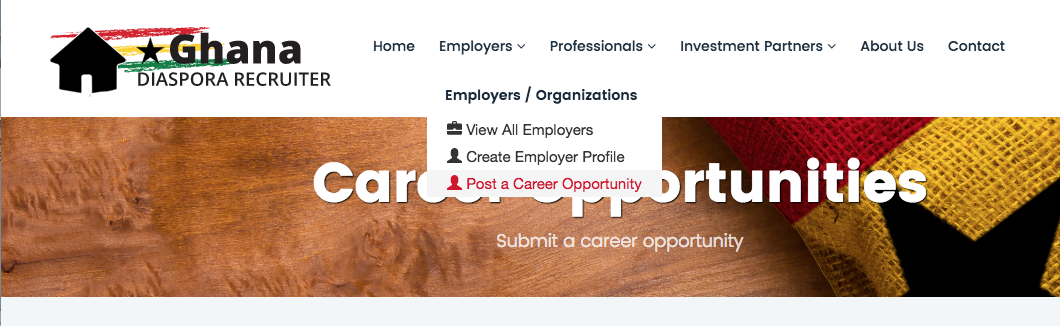
Once logged in you must fill out the required form to post a career opportunity
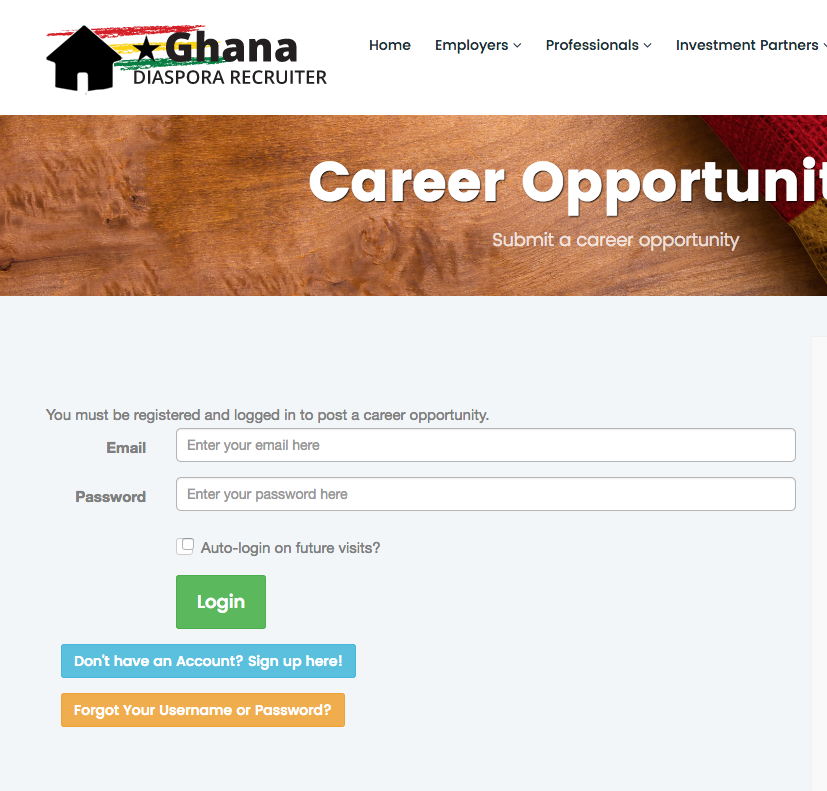
NOTE: images/logo must be an image (jpg/png) and web ready @ 72dpi and no larger than 1024kb.
Dates must be in the following format (mm/dd/yyyy mm:ss PM)
Click Submit Post. Your posting will be reviewed by our admin. Please allow up to 72 hours for your posting to be live.